Next.js 14 Route Groups In Depth. Different Layouts With Each Segment.
- Posted on February 10, 2024
- Next.js
- By MmantraTech
- 1202 Views
Are you tired of navigating the maze of routes in your Next.js project? Say hello to Group Routes! Next.js empowers you to effortlessly organize your routes by creating dedicated modules for different features. With Group Routes, you can neatly bundle related routes within a module, making management a breeze and enhancing scalability. This approach not only improves code organization but also encourages reusability and ensures clear separation of concerns, leading to well-structured and efficient APIs in your Next.js applications. Prepare to unlock the full potential of Group Routes and elevate your Next.js projects to new heights!
Enter Next.js 14, introducing the groundbreaking concept of Group Routes. This feature offers developers a systematic way to categorize routes without disrupting the URL structure. Revolutionizing web application development, this advancement provides a methodical and efficient approach to managing complex routing systems. Say goodbye to route chaos and embrace the organized simplicity of Group Routes in Next.js 14.
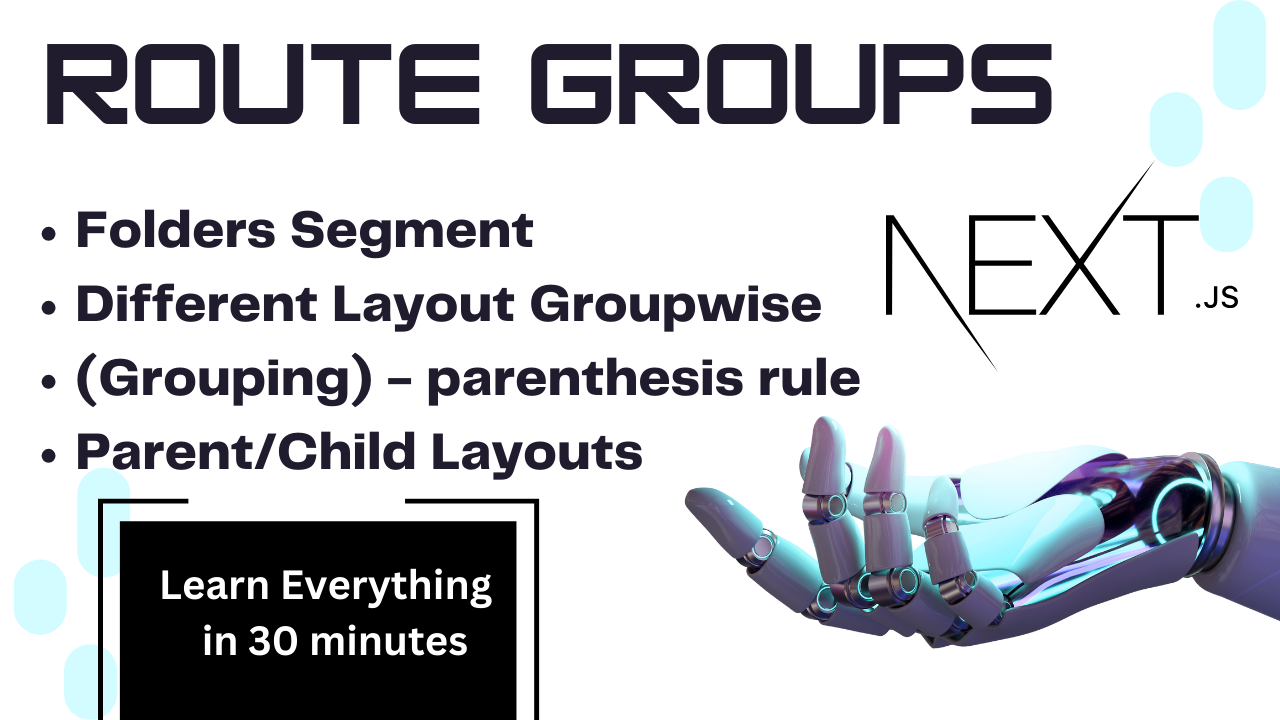
According to Official Website
Route Grouping serves several purposes:
Categorizing routes into distinct groups: Routes can be segregated based on site sections, purpose, or team affiliation. This optimization enhances the clarity and organization of the codebase, thereby facilitating easier maintenance and updates.
Facilitating nested layouts within the same route tier: Within a single segment, multiple layers of nested layouts can be constructed, including the incorporation of multiple primary layouts. This grants developers the freedom to architect the layout structure of their applications with flexibility.
Applying a layout selectively to a subset of routes within a shared segment: A specific subset of routes within a common segment can be assigned a particular layout. This feature enables the implementation of customized layouts for various sections of the application, all while preserving the overarching routing hierarchy.
To establish a Route Group, a directory bearing the group's name, prefixed with an underscore (_), must be created.
Let's examine the scenarios step by step:
Scenario 1:
This scenario represents the default layout, where 'layout.jsx' is the sole parent layout for the 'App' inside the 'App' directory. No group routes have been created here.
Scenario 2:
In this scenario, let's consider a project with routes belonging to 'ADMIN' and 'VENDOR' respectively. To access these routes, the path would be as follows:
/admin/add-user /admin/edit-user
/vendor/Earnings /vendor/product-listing
It's important to note that to access either Admin or Vendor Routes, Next.js provides a default parent layout, 'layout.jsx', which resides inside the 'App' directory. However, no directories have been wrapped in parentheses yet. Let's move on to Scenario 3.
Scenarios 3 and 4:
The issue with scenarios 1 and 2 arises when the project requirements increase, leading to a more complex hierarchy of folders and files. In such cases, there might be a need to organize the project folder in a more readable format and have different layouts for particular segment hierarchies.
For example, different layouts may be needed for Admin routes and Vendor routes. The solution to this is to use GROUP Routes. In this scenario, we create Group routes by creating a top-level folder ('admin-management' for Admin and 'vendor-management' for Vendor) inside parentheses and moving the respective routes inside them.
It's important to understand that wrapping folders in parentheses is crucial because Next.js does not recognize these folders as routes paths; they are solely for organizing the project structure and improving readability. Additionally, each segment can have its own layout.
However, despite using Group Routes, we are still dependent on the Parent layout for all segments.
Scenario 5:
In this scenario, multiple routes are created for project folder segments. If different 'layout.jsx' files are needed for each segment, simply copy the 'layout.jsx' file from the parent and paste it wherever required. In this scenario, you'll notice that there is a 'layout.jsx' file in both segments.
It's important to note that when running routes like "/admin/add-user", the first Child segment layout will be processed followed by the Parent layout. Both 'layout.jsx' files will be processed by Next.js. The choice of having both parent and child layouts or just one for each segment depends on the project requirements.
Scenario 6:
This scenario illustrates the need for a unique layout for each segment without a parent 'layout.jsx' file. This means deleting the parent 'layout.jsx' file and moving 'page.jsx' into one of the segments, as depicted in Scenario 6.
Upon navigation to a route within a designated group, Next.js will automatically apply the corresponding layout. This automated process ensures consistent layout presentation across various sections of the application, eliminating the need for manual layout specification for each route. Route Groups represent a potent tool for optimizing route management within Next.js applications. Leveraging Route Groups empowers developers to establish a structured and efficient routing framework, thereby enhancing the scalability and maintainability of their Next.js projects.
In conclusion
These scenarios highlight the dynamic nature of organizing layouts and routes in a Next.js project. By carefully considering the project's requirements and leveraging features like group routes and segment-specific layouts, developers can enhance both the structure and readability of their codebase. Whether it's maintaining a default parent layout for consistency across segments or crafting unique layouts for each segment, Next.js offers flexibility to adapt to diverse project needs. With thoughtful planning and implementation, developers can create engaging and intuitive user experiences while ensuring maintainability and scalability in their applications.



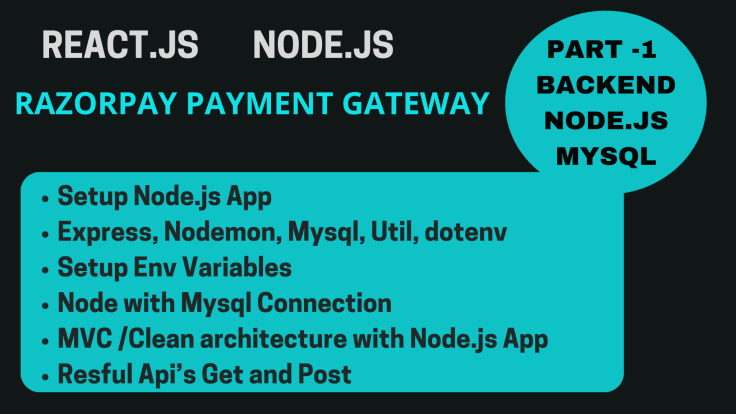
-4kmdpQpNkr.png)
Write a Response