Understanding Php Variables And Types: A Step-By-Step Guide
- Posted on February 4, 2024
- PHP Development
- By MmantraTech
- 3668 Views
Introduction:
PHP, a powerful server-side scripting language, is widely used for web development. One of its fundamental features is the use of variables, which serve as containers for storing data. Understanding their nature and how to work with them effectively is crucial for writing robust and efficient PHP code. In this guide, we'll explore PHP variables and types step by step to help you grasp the essentials.
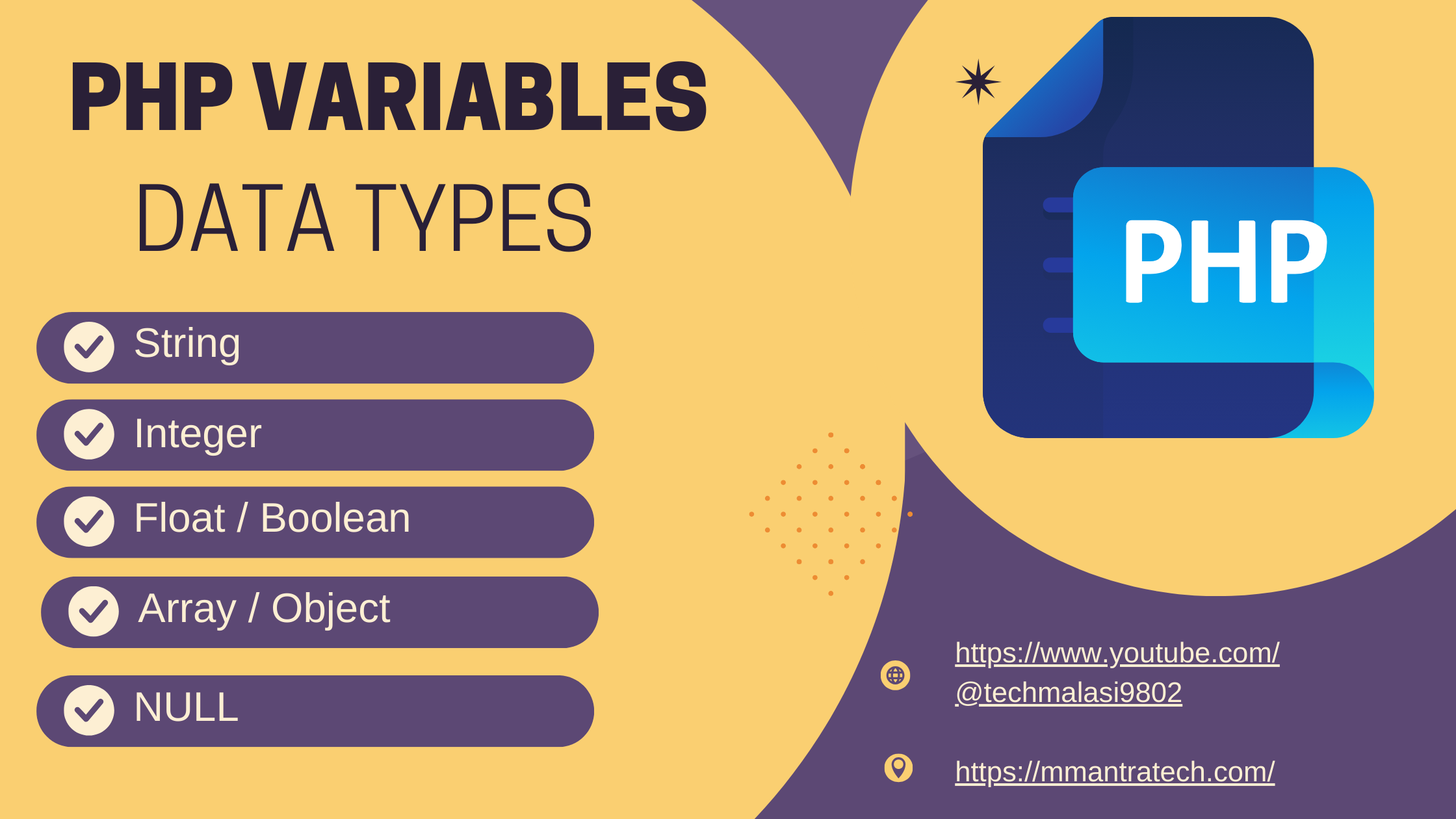
What are variables?
- Imagine variables as containers that hold pieces of information you use in your program.
- They are named spaces in memory where you can store values during the execution of your code.
- You can think of them like labeled boxes: each box has a unique name (the variable name), and you can put different kinds of things (data) inside them.
Declaring and Naming Variables
- Variables are created using the dollar sign ($) followed by the variable name. Variable names must start with a letter or underscore and can be followed by letters, numbers, or underscores.
- Variables can be assigned values using the assignment operator (=). PHP is loosely typed, meaning you don't need to declare the data type explicitly.
- Choose meaningful and descriptive names that reflect the data they hold (e.g.,
$mobileNumber,$PANNumber). - Variable names can only contain letters, numbers, and underscores, and they are case-sensitive (e.g.,
$emailis different from$Email).
Data Types: The Essence of Information
-
Just like you wouldn't put clothes in a toolbox, different data types are suited for different kinds of information.
-
PHP supports a variety of data types, including:
- String: sequences of characters, enclosed in single (
') or double (") quotes. Ideal for text, names, and other character-based data. - Integer: whole numbers without decimals. Perfect for counting, indexing, and calculations involving whole numbers.
- Float: floating-point numbers with decimals. Great for representing precise measurements, monetary values, and similar calculations.
- Boolean: true or false values. Crucial for making decisions and controlling program flow based on conditions.
- Array: ordered collections of values, accessed using numerical indexes or associative keys. Excellent for storing lists, groups of related data, and complex structures.
- Object: instances of classes that encapsulate data and behavior. Fundamental for object-oriented programming and modeling real-world entities.
- NULL: represents the absence of a value. It is useful for indicating missing data or uninitialized variables.
- String: sequences of characters, enclosed in single (
Assigning Values to Variables
- Now that you have your containers (variables) and know the types of things you can put in them (data types), let's assign values!
- Use the assignment operator (
=) to store data in a variable:
$name = "TechMalasi"; //String
$mobile = 9009909090; //Integer
$productPrice = 45.99; //Float
$isUser = true; //Boolean
$lanauages = array("php", "nextjs", "java"); // Array
//Object
class Product {
public $price;
public $available;
public $color;
}
$p1 = new Product();
You must consider below points when dealing with PHP:
- PHP is generally loosely typed, but strong typing can be enforced using type declarations or strict mode (
declare(strict_types=1);). - Be mindful of type conversions, as PHP may automatically convert types in certain situations, which can lead to unexpected behavior.
- Choosing the appropriate data type for your variables ensures code efficiency and data integrity.
Pro Tips
- Explore reference variables (
&) to pass variables by reference for direct modification inside functions. - Learn about superglobals like
$_GETand$_POSTto work with form data. - Discover best practices for naming and organizing variables for improved code readability and maintainability.
Conclusion:
Understanding PHP variables and types is essential for effective web development. By following this step-by-step guide, you've gained insights into variable declaration, assignment, data types, output, and scope. Now, you're well-equipped to harness the power of PHP in building dynamic and interactive web applications.





Write a Response