Python Local Environment Setup on Windows and Linux: Quick Reference Guide
- Posted on August 18, 2025
- Technology
- By MmantraTech
- 231 Views
Setting up a local Python environment is the first step before you can run scripts, build projects, or test applications. Whether you are using Windows or Linux, having a consistent environment ensures your code works smoothly. In this guide, we’ll go through the essential steps and commands needed to get Python up and running quickly on both systems.

Why Local Python Environment Setup is Important
A local environment allows you to install dependencies, manage virtual environments, and run projects without breaking system-wide settings. This is especially useful when working with multiple projects that may require different versions of Python or libraries.
Python Setup on Windows
1. Install Python
Download the latest version of Python from the official website Python.org. During installation, check the option "Add Python to PATH".
# Verify Python installation
python --version
# Verify pip (Python package manager)
pip --version2. Create Virtual Environment
# Create a virtual environment
python -m venv myenv
# Activate environment
myenv\Scripts\activate
# Deactivate environment
deactivatePython Setup on Linux
1. Install Python
# Update package list
sudo apt update
# Install Python
sudo apt install python3 python3-pip -y
# Verify installation
python3 --version
pip3 --version2. Create Virtual Environment
# Install venv if not already available
sudo apt install python3-venv -y
# Create environment
python3 -m venv myenv
# Activate environment
source myenv/bin/activate
# Deactivate environment
deactivateUseful Commands for Package Management
# Install package
pip install package_name
# Install from requirements.txt
pip install -r requirements.txt
# List installed packages
pip list
# Freeze installed packages to file
pip freeze > requirements.txtConclusion
Setting up Python on Windows and Linux is simple once you know the right steps. Using virtual environments ensures your projects are isolated and manageable. With these commands, you now have a quick reference guide to get started with Python development across different systems.



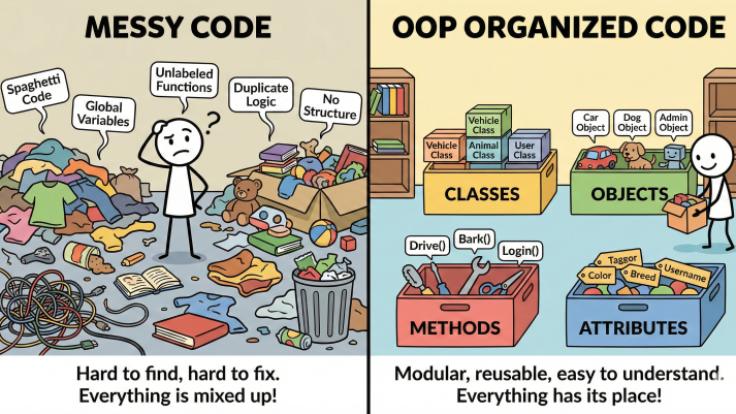
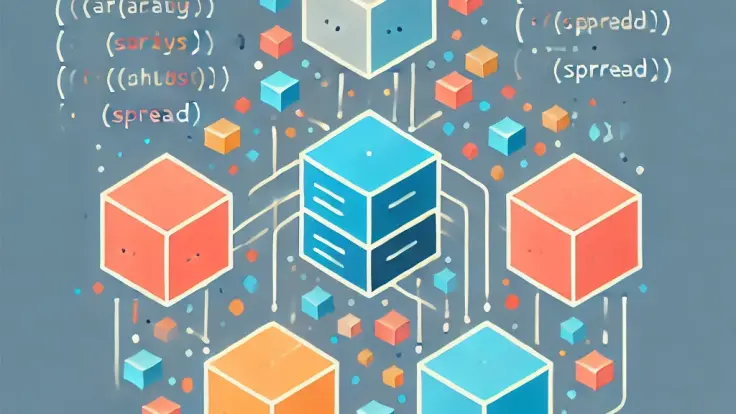
Write a Response